Keybee
Nice to see we aren’t the only ones who believe in the Hexagonal Idea. Nice to see we have a competitor who published a beta sooner than us, it works and knows four languages (most remappers know only one, others can be downloaded as plugins). Nice to see it has a lovely name: Keybee. And nice to see the ours to know much more…
Keybee (the current beta, of course) suffers in the old illness that begun by the old DOS command keyb, the I-must-arrange-it-users-cannot-decide. I read on the Play page this will change, so let’s hope.
The little program has four language optimized layouts (English, German, Italian and Spanish), a numeric and a symbol layout. Unfortunately, continuous typing needs frequent switching to numeric and back, since there’s no comma, period, any punctuation on the main layout. Typing on it is also slow because the touch recognition is not perfect, and/or the keys are too tiny to not to touch the wrong key. On the largest size, of course.
Obviously it’s written for phones, but this makes it a pain on tablets where there’s a huge empty area aside it, enough for complete alphabets, while the keyboard lacks a comma, thus needing three keypresses for it.
Hope this is going to be changed, but – I can’t forget how disappointed I was when, some 3 or 4 years ago, Mulitiling Keyboard received a DIY mode where you are able to create your own layout, and I wanted to recreate my Kinesa layout I loved so much on Palm… but couldn’t. It needs five rows of keys and DIY mode knew only four. I asked the developer. “To redefine the bottom row where space, Shift, Delete is located?” “No, to add a complete fifth row. ” “Oh, I’m afraid that’s not possible.” So, I hope the current flaws of Keybee will really be changed.
A limited keyboard is a limited computer. An old, wise saying, I invented it just now. I’m writing a lot of things on handheld computers for nearly ten years, first on Palm, now on Android, that’s why I say a keyboard must know everything. And I mean it.
Of course, Best’s Board is still far from knowing everything, but we’re on the way. Let me tell you what does it know now, not to discourage Marco Papalia from developing, on the contrary, to encourage him to post a competition for us and let’s present two great keyboards to the public.
So, Best uses a descriptive language called Coat (because it has buttons) to create keyboard package. Change to another package and you have something completely different. In a single package, you can have any number of boards and layouts (the two are different but related), each having a theoretically unlimited number of buttons; in practice, of course, either or both the size of screen real estate and/or the size of memory is the limit. Each button can type characters or strings, or can have functions like Delete or Enter, switching to another layout, acting as a modifier and so on. There are a lot of little useful things, like Space Travel, Edge Travel, Auto Caps, Auto Space, Erase Space and so on.
The layout I’m using now contains Kinesa with a lot of symbols and modifiers (some 1700 characters can be reached by them), Greek, Cyrillic, three experimental English layouts and much more.
But there’s a lot to do, we have a long list.
Of course, this is not a comparison. Unfinished programs can’t be compared, with a different initial approach, a different amount of effort invested, everything is different, and both authors are far from reaching their goal. I’m only showing ways.
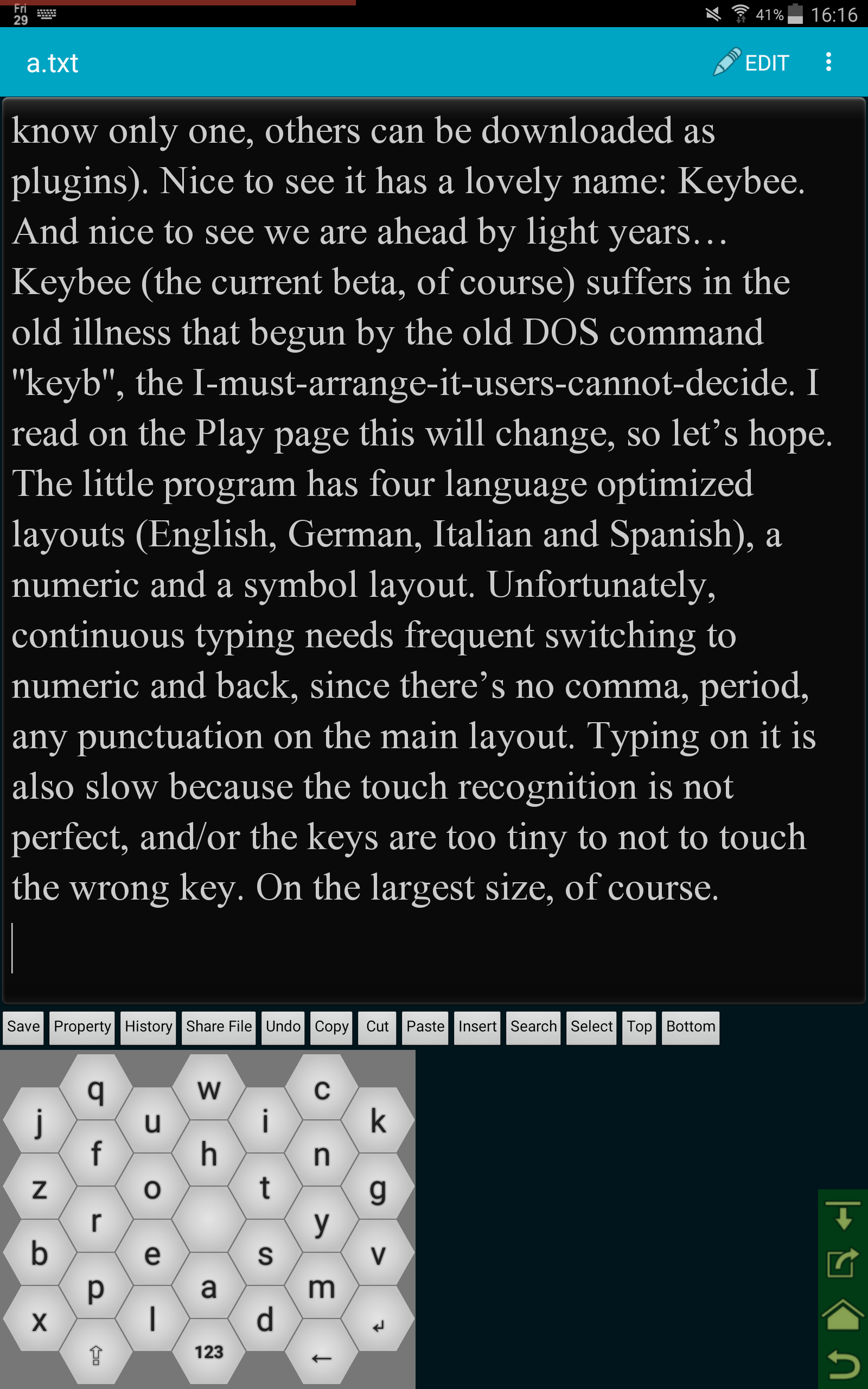 |  |




